In addition to our Solutions, the IAMIAM Identity and Access Management (IAM) is a set of policies, processes, and technologies designed to ensure that the right individuals (identities) have the right access to resources within an organization. IAM involves managing and securing digital identities, controlling access to systems and data, and maintaining the confidentiality, integrity, and availability of information. Team provides the following tools to support the University community.
Duo Self-Registration Portal
The Duo Self-Registration Portal allows customers to sign up for and manage their University Multi-Factor AuthenticationAuthentication Authentication is the act of determining that a person is who they claim to be. For more information, see our Concepts page. account.
Merge and Change Notifications
If your systems keeps track of UT EIDsUT EID The University of Texas Electronic Identity (UT EID or EID) is the public records identifier for principals at the university. See our Concepts page for more information., you may need to be notified when a UT EIDUT EID The University of Texas Electronic Identity (UT EID or EID) is the public records identifier for principals at the university. See our Concepts page for more information. is changed and/or merged with another UT EID. More information is available on:
- Requesting Access to EID Merge Notifications through the Mainframe
- Requesting Access to EID Merge Notifications through RabbitMQ
Service EIDs
If you require a Service EIDUT EID The University of Texas Electronic Identity (UT EID or EID) is the public records identifier for principals at the university. See our Concepts page for more information. (not the same as an Active Directory Service Account), the IAM Team can assist you in creating one. See Request a Service EID for more information.
UT EID Self-Service Tool
The UT EID Self-Service Tool allows customers to create and manage their UT EID. This includes changing passwords, resetting forgotten passwords, unlocking locked accounts, and finding their official UT EID contacts if additional assistance is needed. Documentation is available.
UT EID Administrative Services Tool
The UT EID Administrative Services Tool allows official UT EID contacts to manage UT EIDs for which they are authorized. This includes assisting customers with unlocking their locked accounts and resetting their UT EID password. Documentation is available.
Other Tools
While we do not support or maintain these tools, they are closely related to IAM Services.
Austin Active Directory
Austin Active Directory (Austin ADAD Active Directory (AD) is a directory service from Microsoft which implements Internet standard directory and naming protocols. See Austin Active Directory (Austin AD) in the service catalog for the University’s local implementation.) provides the authentication and systems management infrastructure for computing resources in participating Colleges, Schools and Units (CSUsCSU College, School, or Unit), students, faculty, staff and affiliates.
University Community EID Listing
If you need to look up a UT EID or an EID Holder but the restrictions on the public UT Directory are too great and you don’t need to administer UT EIDs, the University Community EID Listing fulfills that use case.
The University Community EID Listing also supports the UT Direct EID Picklist.
U.T. Austin Department System
The U.T. Austin Department System is one of the many source systems from which the EID System obtains its information.
UT Directory
The IAM Team supports the back end of the UT Directory, a public directory for the university community. The web front-end is managed by our teammates in Enterprise Technology.