Release Notes – EIDUT EID The University of Texas Electronic Identity (UT EID or EID) is the public records identifier for principals at the university. See our Concepts page for more information. System – uTexas Identity Manager – Version 2020.6.0
** Bug
* [EID-3411] – RabbitMQ notifications missing utexasEduPersonIsoNumber