On Saturday, December 6, 2025 the IAMIAM Identity and Access Management (IAM) is a set of policies, processes, and technologies designed to ensure that the right individuals (identities) have the right access to resources within an organization. IAM involves managing and securing digital identities, controlling access to systems and data, and maintaining the confidentiality, integrity, and availability of information. Team released version 2026.1.0 of TEDTED The uTexas Enterprise Directory (TED) is the University’s enterprise directory. See uTexas Enterprise Directory (TED) in the service catalog for more information., implementing the following changes:
- Updating to RHEL 9
- Adding nfs-utils to build process
- Updating patching playbook with DB reindexing